The free TidyNetwork service is no longer available.
You can easily uninstall TidyNetwork from your Windows Control Panel.
- Go to the “Start Menu” located at the bottom left of your screen
- Click “Control Panel“
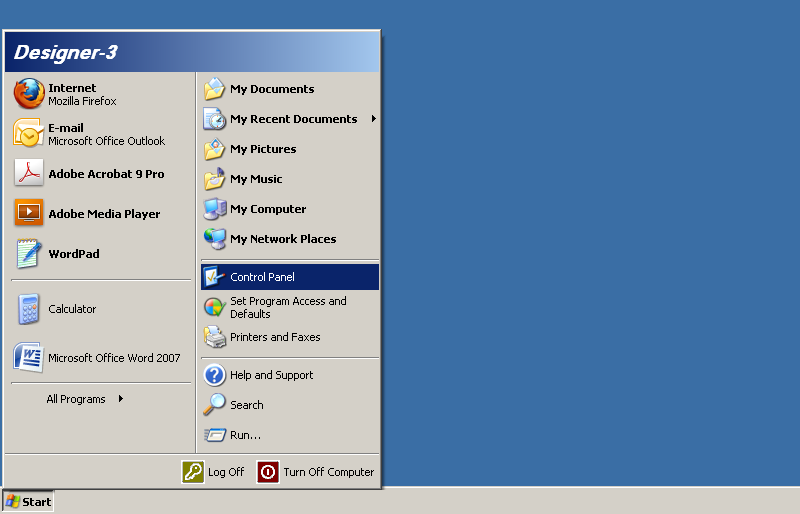
- Under “Programs” click “Uninstall A Program”
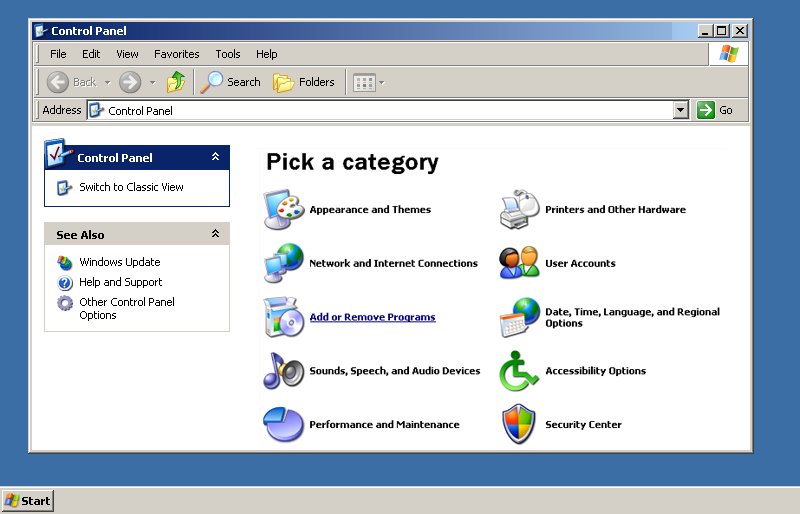
- Locate and click the TidyNetwork program folder
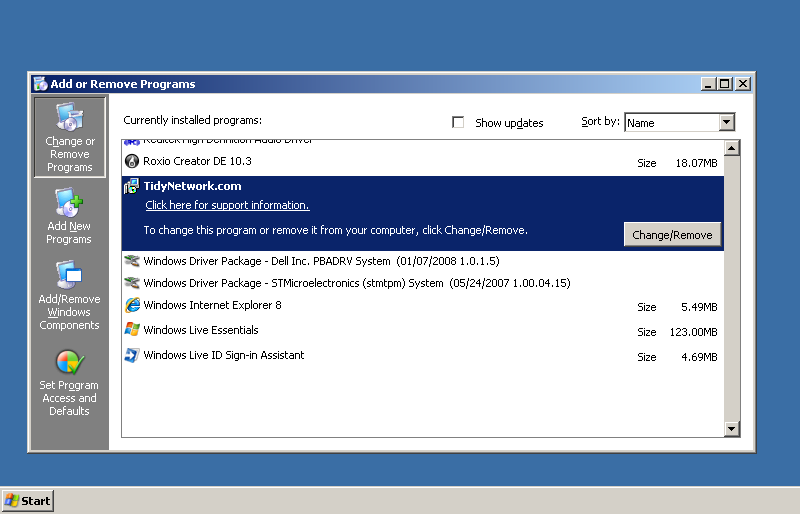
- TidyNetwork should now be successfully uninstalled
*If for any reason you are having difficulties uninstalling your software, please email contactus@tidynetwork.com
